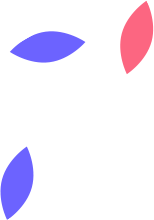Beelink Mini S - A Year Later and Still Going Strong
Over a year ago I purchased the Beelink Mini S with the N5095A CPU, which came with a 128GB SATA SSD, and 8GB of RAM. I wrote 3 other articles pertaining to this device, talking about it running Windows 11, Ubuntu Server, and as a Wazuh server.
About 6 months ago I decided to virtualize the PC with Proxmox, and have run several virtual machines without issue. It was limited to a handful of VM's, as it only had 8GB, so this Christmas I was fortunate to get the parts to upgrade the machine to 16GB, and 1TB M.2 SSD. With the machine now upgraded, I have reloaded proxmox, and restored my VM's.
When I first purchased the device a year ago, I wasn't sure how the longevity of the device would be, so I wanted to write this article a year later to let people know about my experience. Things have been running 24/7 for the last year, and I haven't had a single issue. So far I've been quite happy with the device, and plan to buy 2 more to make a Proxmox cluster.
When I purchased the device a year ago, I got it from Amazon for $209 Canadian Dollars. Fast forward to today, the price is currently $229.
Original Hardware Specifications
CPU: Intel 11th Gen Celeron N5095A, 4 Core / 4 Threads
Ram: 8GB DDR4 SO-DIMM / Max 16GB support
Storage: 128GB M.2 SATA 3 2280 / Max 2TB support
Wifi: Intel AC 3165, Wifi 5, 802.11 b/g/n/ac
Bluetooth: Intel AC 3165
Ethernet: Single gigabit port, Realtek RTL8111
Graphics: Integrated Intel UHD graphics
HDMI: Dual HDMI ports, supports 4K
USB: 4x USB 3.0 ports
Dimensions: 115 x 102 x 41mm
The upgrade of the PC was quick, and I used the below hardware for the upgrade.
Timetec 16GB DDR4 2666Mhz SODIMM module
Silicon Power 1TB SATA M.2 2280 SSD
Photo of the open case during the upgrade.
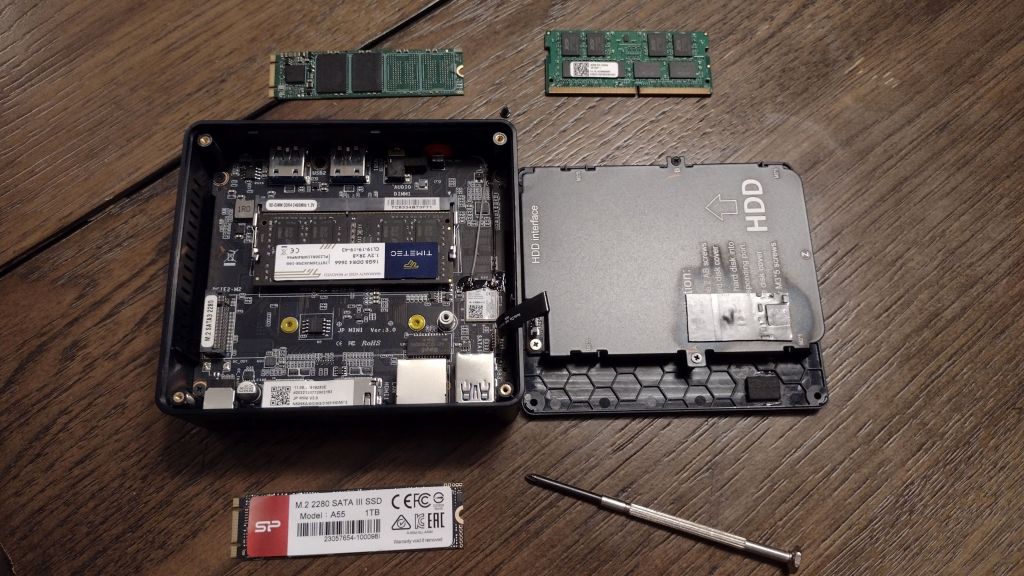
Final Thoughts
To sum up, I'm happy the system is still going strong. For those seeking an affordable mini PC for use at home, or as a homelab, the Beelink Mini S remains a solid choice.